Beginners Guide to VirtualBox
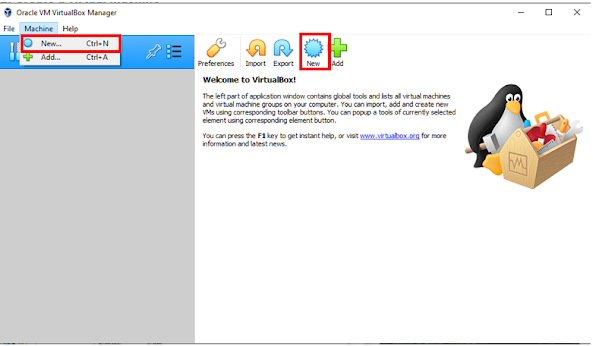
On my previous blog VirtualBox: An Alternative to VMware Workstation Pro , I shared to you the different features of VirtualBox and VMware Workstation Pro. A detailed comparison between the two-virtualization software was also provided. It was highlighted that VirtualBox would be a great alternative since aside from providing similar virtualization features, you can also download and run VirtualBox for free unlike VMware Workstation Pro which requires a user to buy a license. That is why the goal for this second blog would be to showcase the different features of VirtualBox and provide a beginner’s guide on how to use the software. Adding a virtual machine in VirtualBox At the end of my previous blog, you were able to install VirtualBox into your Windows machine. The next thing to do would be to deploy a virtual machine (VM) in your VirtualBox Manager. There are two ways you can add a virtual machine. You can either create a new VM or import a VM using the Open Virtualization For